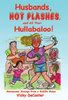For many years I used IE as my browser and had lots of favorites saved. Then I switched to Firefox about 2-3 years ago and had to start over. For a little while, I had trouble with Firefox shutting down and not working properly, so I had to switch back and forth back to IE. My bookmarks there were not as up to date as my current ones.
I found out that there isn’t a way to back up your bookmarks in Firefox like you can do in IE. Since computers do crash on occasion, I have been trying to figure out a way to back them up. Last night I found out that there are several websites that will store your bookmarks, but some of them make them open to the public. I do not want mine public! Then I found out that I could use Google Bookmarks and I could even import the ones I had in Firefox! This was a big plus since I have about 400 in my bookmarks, all organized in folders. Now my bookmarks are all online, where I can use them from any computer, but they are not available to the public!
You can add “Bookmarks” to your toolbar. When you are on a page you want to add, just click the star in front of the word and it will add it! If you right click, you can assign it a keyword(s).
By assigning keywords to your bookmarks, you can locate your bookmark by displaying them either in alphabetical order or grouped by keywords. Some things I have more than one keyword assigned to it, so this is a neat feature! There are several other features I found also.
I just wanted to share this new tip and suggest that people look into uploading your favorites or bookmarks online, just in case your computer ever crashes.
You can read about it at Google Bookmark FAQs.
EDIT: After I posted this on a message board I belong to, I was given the great instructions for backing up my Firefox bookmarks, so I want to post those directions here as well:
1. Go to the Bookmarks pulldown, click on Organize Bookmarks.
2. Another window pops up where you can rename, delete, put in folders, etc. If you go to the File button, then click on Export, it will ask you where you want to save them.
3. You can create a folder for your desktop or somewhere in MyDocuments which has all your bookmarks!
Filed under: Uncategorized | Tagged: Home Organization, Palm & Computer | Leave a comment »




 It’s getting to be fall when we have more soups or get togethers with appetizers, and this bread is so yummy with dips!
It’s getting to be fall when we have more soups or get togethers with appetizers, and this bread is so yummy with dips!